Choosing a correction
To choose a correction from the window, simply click on the tile that is closest to what you want. The window then redisplays:
- The tile you clicked on becomes the current correction, and so is at the center of the window.
- The other tiles show a narrower range of variations, centered on this correction.
Keep choosing tiles from the ever-narrowing variations you see, until you arrive at the colors you want.
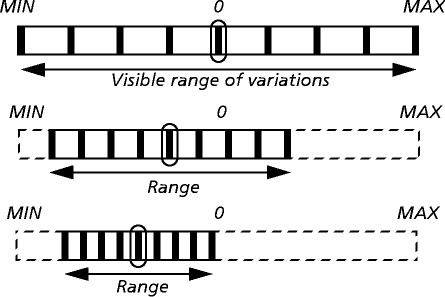
If you keep choosing for long enough, the range of corrections shown will become so fine that there will be no visible difference between the tiles.